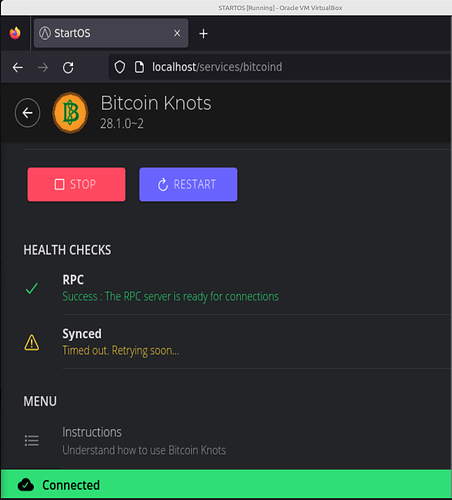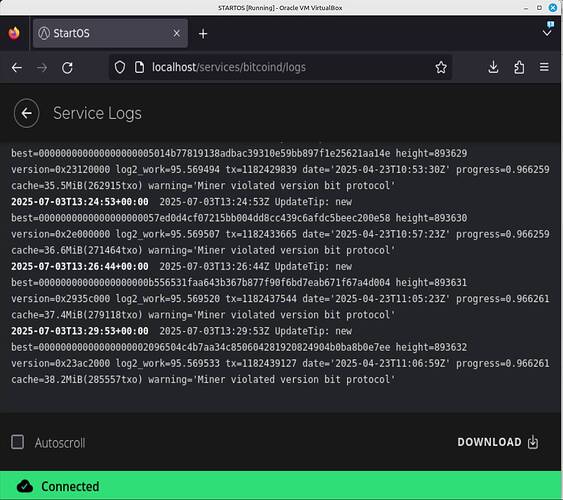Hi everyone, I followed Paul’s video " Run Start9 OS Virtually on Your Computer for Free" and I was able to follow his instructions on my Linux Mint based PC, but now I have the internal SSD (1Tb) almost full and I want/need to transfer the Virtual Machine (VM) with StartOS on an external HDD (2Tb). I’ve tried in many ways, without success: if I copy or move the VM on the external HDD, or even if I try to create a new VM with StartOS directly in the external HDD, it doesn’t work (in the last case, trying to create a new VM with StartOs directly in the external HDD, the VM gets created, but StartOs keeps starting installation over and over again, after rebooting - an infinite loop).
Anybody can give me a clue on how to solve this problem ?
Do you still have access to the old installation, or have you already deleted it? Note that with an HDD (not an SSD) the IBD will take a very, very long time, so it will be best if we can copy from the one that has already completed the IBD.
Also, did you create the virtual drive with size 1TB, or does it have a larger size? If it already has a larger size and all you need to do is move the VM to the larger external drive, I can tell you how to do that as well.
To answer your questions:
1- I still have access to the old installation.
2- the virtual drive I created has 1.72 Tb
Great, then you should be able to move it without needing to expand it yet:
- Open VirtualBox
- Select the StartOS VM
- Navigate to: Machine > Move
- Select the destination
Note that this assumes the external HDD is mounted and you can navigate to it. If you need help with that (or with having it auto-mount on boot) let me know.
Another question, how is the exteranl drive formated? Is it ext4 or something else?
It’s Ext4. Today I’ll do the instructions you gave me, and then I’ll get back to you.
It worked ! the transfer of the VM went through, in the sense that the folder in the home directory is empty and the folder in the HDD is almost 1 Tb. Yet, StartOs seems stuck: timed out and retrying soon… (it’s 2 hours now)… From previous information, I know that the IBD is 96% completed.
It is probably not stuck, but verifying each block takes longer than the “timeout” setting in the UI. You can expect to see this message until it reaches 100%, and then for a short while every 10 minutes or so as new blocks come in. I saw this same behavior on a test node that I built with 8GB RAM and an internal HDD instead of an SSD. Block verification requires a lot of file IO when the RAM is less than the size of the UTXO set, which is slow when you are using a HDD (and/or connecting via USB). BTW, if you are connecting via USB, is the port one of the faster blue ones (3.x), or a standard black one? If the latter, it probably will never complete because the IO speed is too slow over standard USB.
You can confirm that there isn’t a problem by checking the logs (Services > Bitcoin Knots > Logs) and checking for any error messages. If you see any, post them here.
there are no service logs…
If I encounter other issues I’ll let you know
in the meantime YOU ARE GREAT !
please let me know if I can contribute somehow to your work
No logs at all is weird.
If you watch the service for a few mintes, does the whole service stop and then start back up, or does it stay running the whole time and only shows the “Timed out… Retrying soon…” message? If it is not shutting down and starting back up that is good. Maybe bring up the logs and leave them open for a few minutes to see if anything appears in there after some time.
The service remains running the whole time, alternating between showing a percentage (recently stuck at around 96%) and showing the message “timed out … retrying soon”.
In the LOGS section, by hitting download (right - low) I obtained the following screen:
Logs look normal. Main thing is to watch it and make sure the progress value is going up over time and it isn’t falling behind.