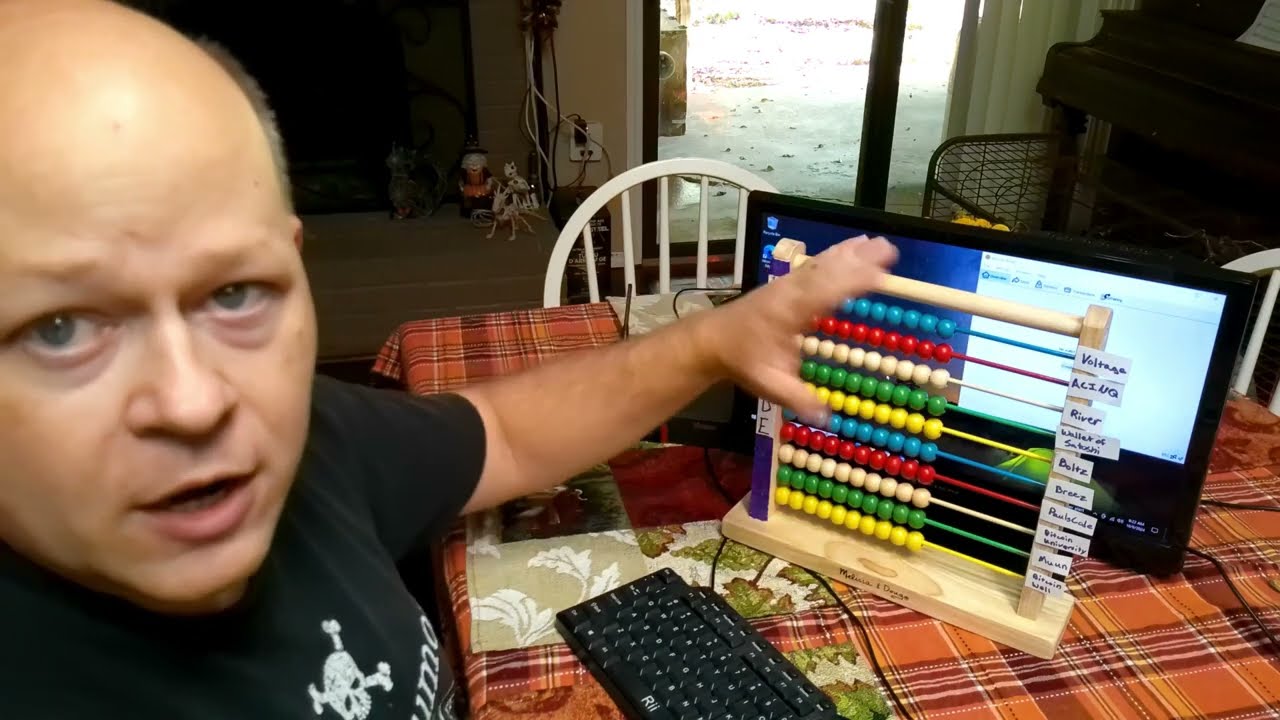I published another video in my YouTube tutorial series related to Bitcoin. For this one, I demonstrate how to set up a Core Lightning node on Windows to accompany your Bitcoin Core (or Knots) full node.
The tutorial ends a bit awkwardly, because unfortunately due to network issues when I was recording, my Lightning node (which I wanted to open a channel to in the video) was not able to send any transactions. I’ll post a follow-up video to demonstrate typical Lightning node operations, as well as some other important topics, like backing up your node and upgrading to new versions of Core Lightning.
If anyone would prefer to run LND + Ride the Lightning instead, let me know, and I’ll look into setting up that combination. The process might be a bit simpler since at least the daemon is released with Windows builds, but I haven’t tried it since I prefer Core Lightning over LND myself.