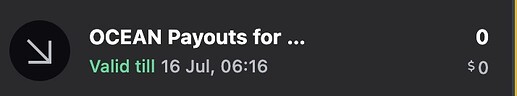Ok. Also I had a look at Electrum and Sparrow. I’ve loaded Sparrow but not set it up as yet. If I’m going with LND, should I just focus on their Lightning wallet?
Hi Paul- I’m looking in CLN, and I see that on May 29, I had a withdrawl from my Bitcoin wallet of 100,369 sats, and on June 13th, a deposit of 99,849 sats, and now the channel with PaulsCode is not there (which I had established with 100,000 sats). Did you close it, or did something on my end cause it to close? No worries if you needed to close it- just trying to understand the mechanics of all this. I still see my connection to PaulsCode LND, and i’m still able to receive the Ocean payouts.
Yes, I am in the process of migrating over to use my LND node only (it is more stable and easier to manage). I posted another thread about it here, for more information: Decommissioning Lightning node PaulsCode [migrating to LND]
Excuse my ignorance. In the client list of the Datum gateway there is a column called RemHost. My brain says Remote Host but not sure. I see other examples from screen/video that the filed is an external IP outside local network. My gateways has these characters in front of the IP:… ::ffff: while others don’t.
The gateway works as expected but what are those characters?
You are correct, RemHost = “Remote Host”
That column is simply showing you the IP (or hostname) of the client that’s connected.
The ::ffff: prefix is the IPv6 “IPv4-mapped” notation. Modern TCP/IP stacks often speak IPv6 internally, even when clients connect over IPv4. To represent an IPv4 address in an IPv6-only API, they put the IPv4 bits in the low 32 bits of an IPv6 address, with the high 96 bits all zero except for a 0:0:0:0:0:ffff marker.
So if you see something like:
::ffff:203.0.113.47
that’s really just the IPv4 address 203.0.113.47 “wrapped” in IPv6.
:: is shorthand for “lots of zeros” in an IPv6 address
ffff: flags that the next 32 bits are actually an embedded IPv4 address
the dotted-quad that follows is the original IPv4
No need to worry - your gateway is still talking IPv4, it’s just reporting it via the IPv6 API. Technically, there is probably a way to force the daemon to listen only on an IPv4 socket, but functionally there’s no difference here.
Thank you very much Paul. ![]()
I’m sorry if this is the wrong place to post…I tried looking for your video Mining Bitcoin at Home with Datum and Start9 you posted but I didn’t see it here in the forums?
Any who…since I re-adjusted Core Lightning channels OCEAN seems to have a problem paying out. I wonder if creating a new payout invoice if I broke something? BTW - payout is over 15000 sats at the moment but wont come in.
I see this:
Should I re-setup the OCEAN payout again? Thoughts?
That is an odd one. I assume you have sufficient inbound liquidity on a public channel with a node which itself has sufficient inbound liquidity with the larger network. I suppose another thing you could try is just shutting down Core Lightning and starting it back up in case something silently crashed. Otherwise, may as well try creating another offer and repeating the singnature, etc.
Thanks for moving to correct area. Yes…Ill shut down core and restart and work forward from there.
Thank you
ps - interesting…it worked but wow…channel balance should not have moved so much in CL. Like I told @Fletcher I need to capture screen shots and watch changes…
Thank you for your informative video.
I have been running my Start9 server for a while, and yesterday it had some problems indicated as “RPC
Timed out. Retrying soon…” and similar for various services including Bitcoin Knots.
I then tried to stop all services, so I could reboot and see if that helped. Nearly 24 hours later and everything is still “Stopping” or “Stopping this may take a while…”
Specifications: RAM: 32 GB, currently using 22%
CPU: using 8.5%
SSD: 2 TB, currently using 70.3%, 587 GB available. I think it is using a lot of space for 2 backups I made on there.
I would like to delete 1 backup to make more space, but when trying to access backups it seems to get stuck on “Fetching Backup Targets”.
Also running on the server: Bisq, Core Lightning, electrs, Monero, Datum Gateway, Mempool, RoboSats.
Connected to the Bitcoin node I have a Bitcoin miner, which is currently still mining.
bitcoind logs shows that the Bitcoin node is still active.
So while everything is stuck in stopping mode but not stopping, nothing can be changed or accessed.
What can I do to resolve this?
This may be a question better suited for the Start9 forum here, but a couple of initial questions to help with troubleshooting:
- Are you interfacing with your server from another computer or phone on your local network, or from a keyboard, mouse, and monitor connected directly to your server?
- Does the green “Connected” banner appear at the bottom of the page?
- Have you tried a hard refresh? Look up the keys for your OS and browser, but typically this would be one of these sequences:
- Ctrl + Shift + I, then Right-click the refresh button and select “Empty Cache and Hard Reload”
- Ctrl + Shift + R
- Command + Option + R
- Ctrl + F5
- Ctrl + Fn + F5
- Fn + F5
- If the green banner indicates that you are connected, then check the logs for Knots and see if there is anything useful there
- I am accessing the server from a PC with browser.
- Yes, Connected in green banner appears bottom left.
- I tried that, and also tried accessing the Start9 server from another browser, and it was all just the same, still trying to stop the various services.
- Did not see anything useful in logs.
I then paused mining on my miner.
In StartOS I selected the Restart option.
Now it is showing a yellow banner which says “Connecting”.
Give it some time. If the yellow banner never turns green, then your options start to be more limited.
Personally, my next step in that situation would be to hook up a monitor to the server directly, to see if any useful error information appears, or it it loads the UI without any problems.
Attaching a monitor to the Start9 server shows nothing, which is what always happens. It only ever shows an image when it is booting up.
The yellow “Connecting” message is still there at present.
I have also tried to connect via SSH from a CLI (in Linux), but it does not connect, no error messages, just blank line.
The yellow “Connecting” message just means that your server cannot be reached (the GUI gets cached in the browser, so that is why you do not see a 404 not found error even though you cannot reach the server)
Since you cannot get video output from the server directly, your options to troubleshoot are very limited.
The next thing I would check is if the system shows up on the network. For this, I usually run an app on my Android phone called “Port Authority” which allows me to scan the network. Check whether the results of the scan include your server.
If not, then next you could try physically powering off the server with the monitor connected, then powering it on to see if any of the things you see during bootup before the screen goes blank are useful.
I’m not sure I understand your comment about a blank line for SSH. Do you mean when you run the SSH command it hangs? (where presumably it would time out if you waited long enough)
What make and model is your server? Is it one of the devices from Start9, or a DIY build?
Thanks again for your help.
For the SSH, it hangs.
I have now hard rebooted and it seems to be working okay again.
I could not buy an actual Start9 server, so I bought a mini PC of similar specifications and installed StartOS myself from USB.
But I have now restarted all services. And things seems to be working okay again.
Ok, cool. Hopefully your backup process is still working as well. What process are you using which saves backups to the SSD? This seems a little risky (all your eggs in one basket, so to speak, if the SSD were to fail). I would recommend an external drive (formatted to ext4) or a physically separate network drive instead.
The backups actually go to the NAS on the LAN, in theory, but it keeps failing. Error message: “System data. Failed: Filesystem I/O Error: Unknown Error (exit status: 255)”
And in Bitcoin Knots it is showing the “RPC Timed out. Retrying soon…” error.
What do you see in the Knots logs? Anything useful there?